How to choose the right cooling system for your PC
Key Takeaways
- Understand the differences between air and liquid cooling systems.
- Assess your specific needs based on your gaming habits and PC specs.
- Consider factors such as noise levels, efficiency, and installation complexity.
- A well-cooled PC enhances performance and longevity.
Building or upgrading a gaming PC involves meticulous consideration at every stage, and one of the most crucial aspects is selecting the right cooling system. Efficient cooling not only keeps your components running smoothly but also extends their lifespan. In this guide, we'll delve into the pros and cons of air and liquid cooling systems, helping you make an informed decision for your gaming setup. Whether you're a beginner or an experienced gamer, our guide will provide useful insights into finding the perfect cooling solution for your gaming needs.
Understanding cooling systems
Cooling systems are critical for maintaining optimal temperatures inside your gaming PC. Overheating can lead to throttling performance or even hardware damage. The two primary types of cooling systems used in gaming PCs are:
- Air Cooling: Uses fans and heatsinks to dissipate heat from components.
- Liquid Cooling: Utilizes liquid to transfer heat away from components and has components like radiators and pumps.
Air cooling systems
Air cooling is the traditional method for cooling CPUs and GPUs. Here’s a breakdown of its functionality, pros, and cons:
| Pros | Cons |
|---|---|
|
|
When to choose air cooling
Opt for air cooling if you're looking for a cost-effective solution, your usage is moderate, or you prefer a straightforward installation. Air coolers are suitable for builds with less aggressive overclocking and those where space is at a premium. You can explore more about gaming cooling accessories for options that will fit your setup best.
Liquid cooling systems
Liquid cooling, while generally more advanced, is becoming increasingly popular among gamers seeking to maximize performance and aesthetics. Here's what you need to know:
| Pros | Cons |
|---|---|
|
|
When to choose liquid cooling
If you're a hardcore gamer or an enthusiast who regularly overclocks, liquid cooling is likely the best option. It handles heat more effectively and allows for quieter operation. Furthermore, you can customize your liquid cooling setup to create stunning visual effects by using RGB lighting. For further insights, check out our category on news and trends for updates on cooling technology.
Factors to consider when choosing a cooling system
When deciding between air and liquid cooling, here are some factors you should weigh:
- Noise levels: If a quiet operation is essential for you, liquid cooling generally performs better.
- Space constraints: Air coolers can sometimes be bulkier, so ensure they fit in your case.
- Performance needs: Consider your gaming performance requirements and whether you plan on overclocking.
- Budget: Determine how much you are willing to invest in a cooling solution, as costs vary widely.
- Installation expertise: Evaluate how comfortable you are with installing complex systems; air coolers are simpler for the novice builder.
Final thoughts
Choosing the right cooling system for your gaming PC significantly affects your hardware's performance and longevity. Air cooling is an excellent choice for those seeking reliability and cost-effectiveness, while liquid cooling appeals to those looking for high performance and aesthetics. Whichever you choose, ensure your specific requirements are met. To explore more gaming gear, visit our section on gaming desktops or our gaming headsets collection for an enhanced gaming experience.
Pros
- Understanding both cooling systems helps make informed decisions.
- Each option serves specific preferences and use cases.
- Investing in cooling can improve system performance dramatically.
Cons
- Choices can be overwhelming for first-time builders.
- Cost considerations may limit the options available.
