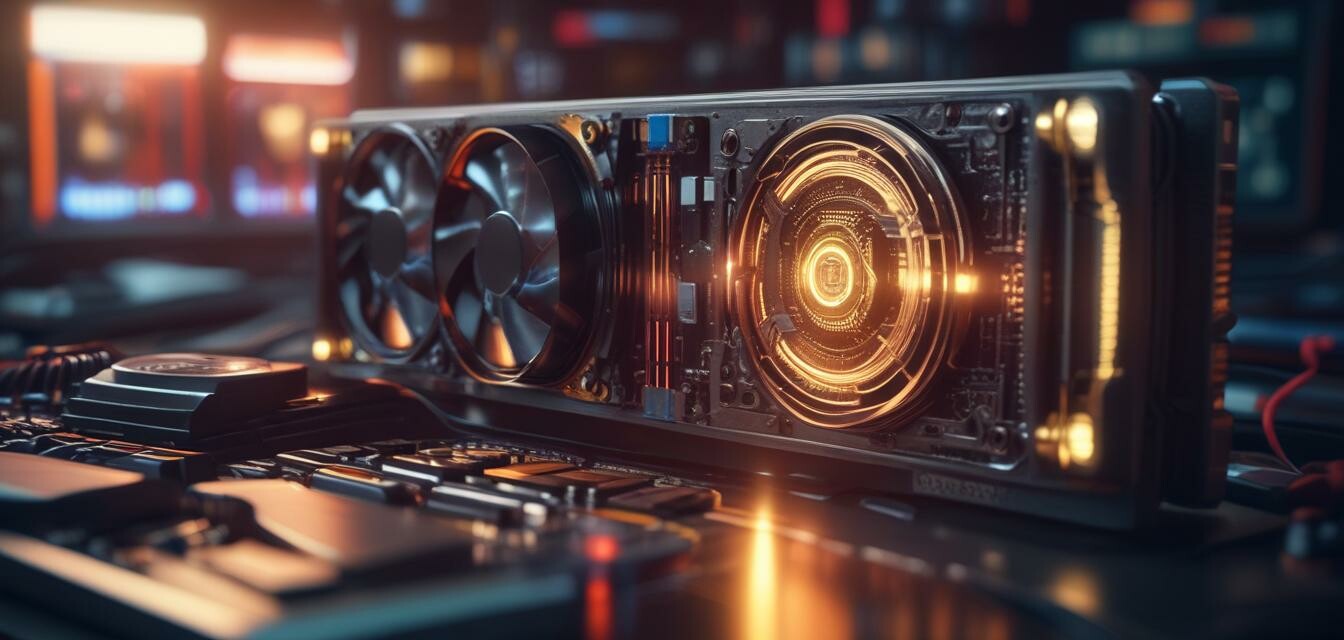
Understanding Graphics Cards: A Beginner's Guide
Key Takeaways
- Graphics cards are essential for gaming performance, affecting frame rates and visuals.
- Key features include memory type, VRAM, and processing power.
- Consider compatibility with your gaming setup, including the power supply and motherboard.
- Types of graphics cards include integrated and dedicated options.
- Research different brands and models to find the best fit for your needs.
If you’re looking to boost your gaming experience, understanding graphics cards is crucial. The right graphics card can significantly enhance performance and visuals in your favorite games. This beginner's guide will help you navigate the important features and factors to consider when purchasing a graphics card.
What is a graphics card?
A graphics card, often referred to as a GPU (Graphics Processing Unit), is a computer component responsible for rendering images, animations, and videos for your screen. It takes the load off the CPU, helping processes run smoother, especially during graphics-intensive tasks.
Types of graphics cards
| Type | Description |
|---|---|
| Integrated Graphics Cards | Built into the CPU, these are suitable for basic tasks and casual gaming. |
| Dedicated Graphics Cards | Standalone cards that provide superior performance for high-end gaming and tasks requiring heavy graphics processing. |
Key features to consider
Memory type
The type of memory (or VRAM) on a graphics card significantly impacts performance. Common types include GDDR5, GDDR6, and GDDR6X. Higher memory speeds generally mean better performance in gaming.
VRAM
Video RAM (VRAM) is essential for storing textures and graphics processing. For contemporary gaming, look for cards with at least 4GB to 8GB of VRAM.
Clock speed and processing power
Measured in MHz, the clock speed indicates how quickly the GPU can process tasks. Alongside this, consider the architecture of the card, as newer architectures typically offer better performance.
Compatibility
Your graphics card needs to be compatible with your existing setup. Ensure that your power supply unit (PSU) can handle the GPU's power requirements and that the graphics card fits your motherboard and case.
Popular brands
When considering a graphics card, think about well-known brands that have a solid reputation. Popular brands include:
- NVIDIA
- AMD
- EVGA
- MSI
- Asus
How to choose the right graphics card for gaming
This is where you can make informed decisions based on your gaming preferences and budget. Here are some factors to think about:
- Define your gaming needs: Determine which games you'll be playing and their requirements.
- Set a budget: Graphics cards vary widely in price. Define how much you are willing to spend.
- Research performance benchmarks: Look for tests that demonstrate how cards perform with the games you want to play.
- Check for long-term compatibility: Ensure that the card you choose can handle future games.
Pros and cons of graphics cards
Pros
- Enhanced gaming experience with superior graphics.
- Ability to run games at higher resolutions and settings.
- Better performance for creative tasks like video editing.
Cons
- Can be expensive, especially high-end models.
- Requires adequate power supply and compatibility checks.
- Heat generation can necessitate better cooling solutions.
Conclusion
Understanding graphics cards is essential for any gamer looking to enhance their gaming setup. Whether you opt for an integrated or dedicated option, knowing the features and specifications can help you make an informed decision. By considering factors like compatibility, budget, and performance needs, you can choose a graphics card that elevates your gaming experience.
For further information on gaming computer gear, check out our Buying Guides for more expert advice and recommendations.
If you are interested in expanding your gaming experience, don't forget to check our other categories, like Gaming Accessories and Gaming Desktops.
